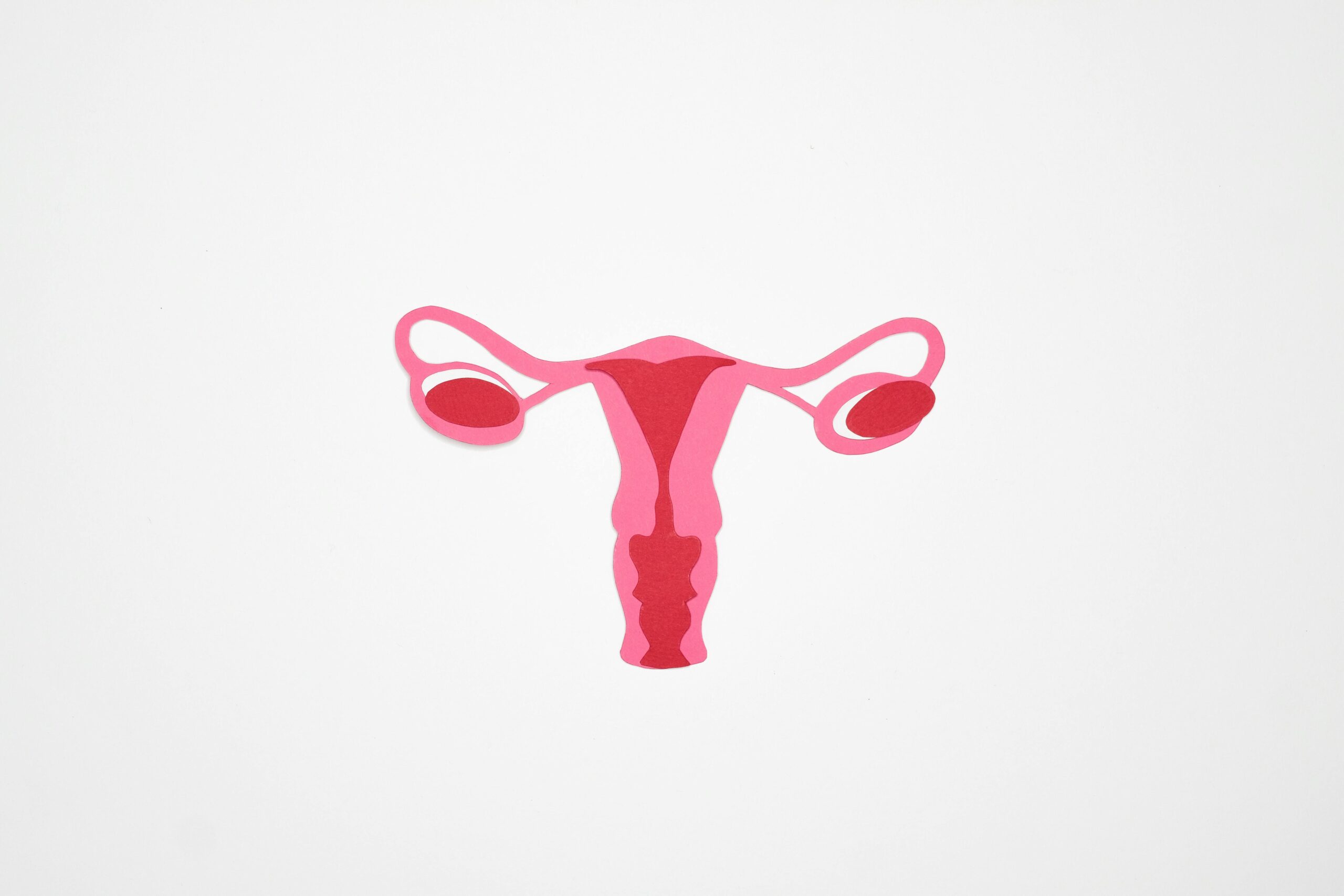There are many types of apps used in reading different kinds of eBooks. However, getting the right eBook reader can be quite a challenge since books have been in a variety of format files. All the same, if you use the right app, you can enjoy an eBook of any format file. The current e-book reader apps are improved from previous versions and offer an incredible experience for reading. The following are the best e-reader apps, which are mostly available free on the play store.
Amazon Kindle is one of the most used apps for reading. It has incredible reading features, a variety of eBooks, and a device for syncing. The app has a large and consistent store for eBooks on the internet. It has customized setting tools to adjust your reading. You can download books from the app store to read them offline. Even though the app has some ads on the UI, it is suitable for reading since the reading option has no charges. If interested with the app, it is available for free on Google play store. You can download it and have a look.
Bookari eBook Reader
Bookari, which changed its name from Mantano Reader, is an incredible app for eBooks. It has a cross-device synchronizing the app supports different types of eBooks format files such as PDF among others. It also offers different feature settings depending on the format file you will use. It has a busy UI. You can as well buy books directly from its stores for offline reading. Everything on this app is reasonably well except for the Ads available on the free version. The pro version, which will only cost you some $5.7, has no advertisements. The app is one of the better eBook readers.
Foxit PDF Reader
Foxit PDF Reader is an excellent e-reader app for all types of PDF files. It offers a variety of features such as annotation features and forms filing. It also has a connected PDF for privacy. You can enjoy the right combination of productivity with reading altogether.
Additionally, the app is supportive of audios and video features. It can read the books on speaker word by word. It probably offers one of the best cross platforms for all PDF since it supports all types of PDFs. You can get it on Windows, Android, IOS and also on Mac.
EBookDroid
The app offers a better option for eBook readers. It has a fantastic feature set that supports many format files such as PDF, CBZ, CBR, MOBI, AWZ3, XPS, and EPUB, among other formats. The list of file formats is almost all of the current files used. Therefore, it is good to have it as an option when considering reading books from a variety of file formats. It has a simple UI and most efficient. It has additional features that enhance comfort when reading, such as a dictionary, annotations, and text highlighting tools. Lastly, the app has a functional plug-in. It is available for free and has no ads.
AIReader
The app is new in the market, but it also supports older versions of Android file formats. It is quite useful for formats like EPUB, RTF, MOBI, PRC, among other files. It has a customized interface with a variety of option tools like page turning, annotations, different view modes (night and day modes) and auto scrolling options. It is available on Google play store for free, and its UI is quite busy. It has a bit of advertisement. You can try it out.
FBReader
FBReader is one of the oldest eBook reader apps. It is common for file formats like EPUB, HTML, RTF, and AZW3. If you are an resume writer, you can use it for text documents. Its UI is quite friendly with the reader’s eyes. Although it is old, the app is still useful. You can get it for free on Google play store. The app has an organized library where it stores books arranging them by a selection of settings. You can either arrange them by author, by title or by series. It also combines with Google drive services to sync all books with your device.
FullReader
It is a modern type of eBook reader app formerly known as the FReader. The app is used to read a considerable range of file formats, which include CBZ, MP3 for audio files, and CBR. It has a classically designed UI and a simple interface convenient to any users. Other features such as Dropbox, Google drive, cloud back up support, and 95 languages translator. The app is available for free.
Google Playbooks
It is a virtual book store. It competes competitively as apps like Amazon Kindle, Barnes, and Noble nook, among others. It has a wide range of selections such as magazines, eBooks, etc. the app can be used for different file formats like eBook formats as well as funny books. The app gives you an option to upload any books for later reading and convenient storage accessible on any device connected to the internet. It also has additional features like bookmarks, skims mode, and book rental. You can listen to audio books. You can as well navigate through different chapters and titles of the audiobook. All your eBooks and audiobooks share a common library. It is synced and provides various recommendations for you. The book on its library is for sale. However, the app is free of charge.
It is one of the best eBook reader app. It offers a variety of themes and different features such as auto-scrolling, text highlighting, gesture controls and cross-device synced feature on Dropbox. The app supports various file formats like PDFs, EPUBs, MOBIs, and OPDS.
These applications have made it easier for readers to read a variety of books from different types of file formats. Despite the availability of numerous Ads which are familiar with free apps, it makes learning enjoyable.